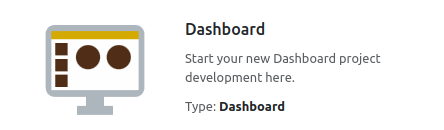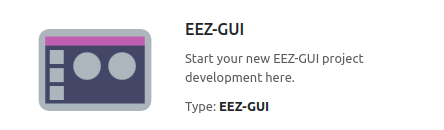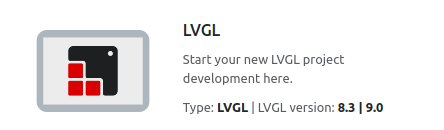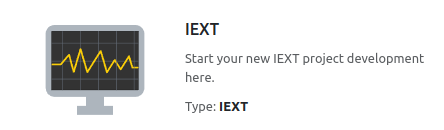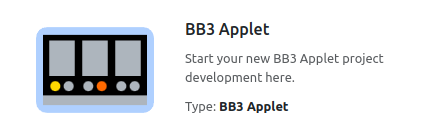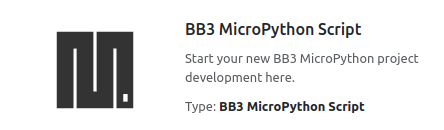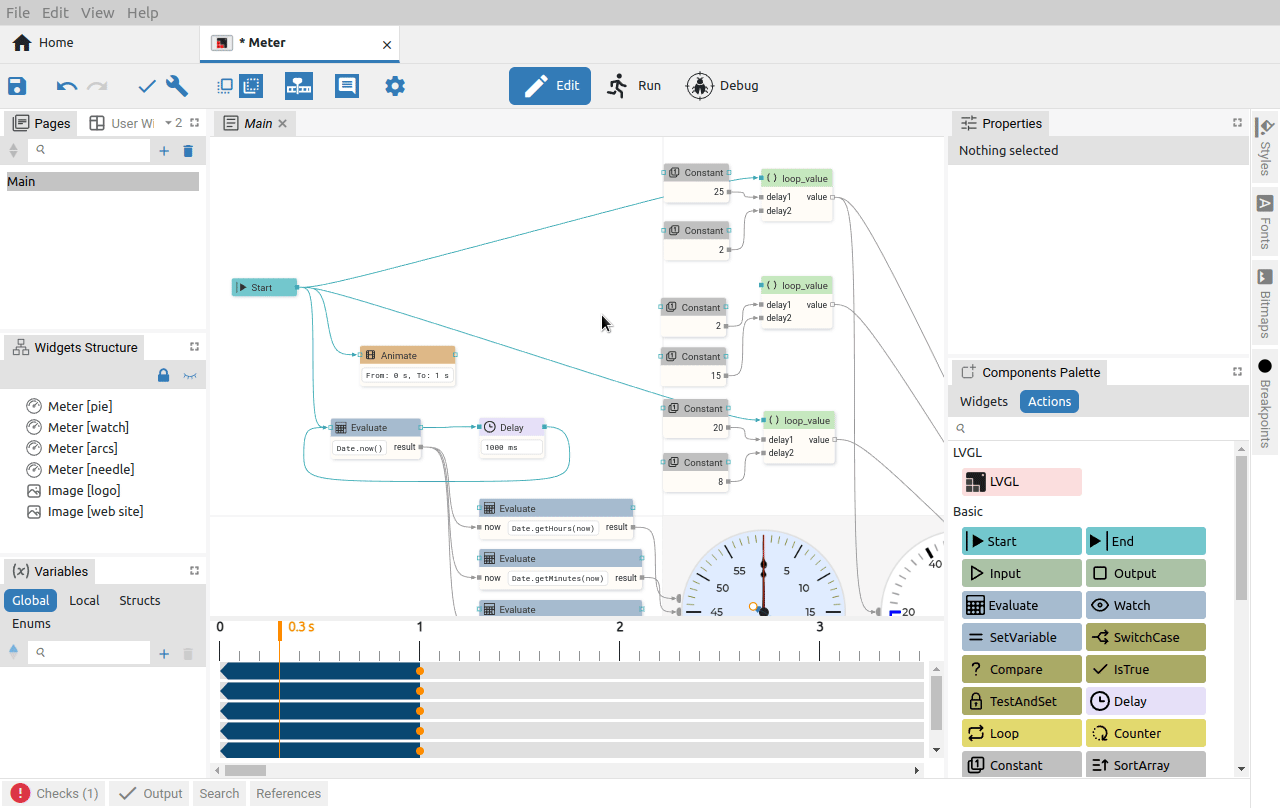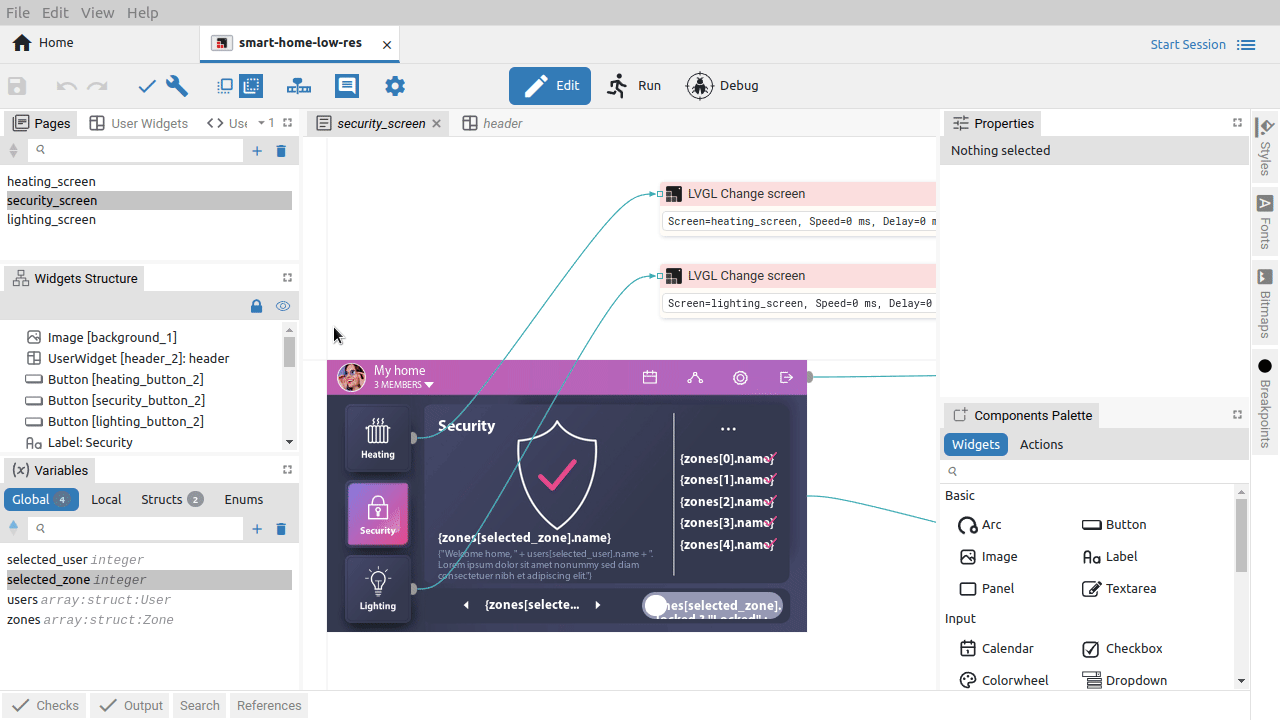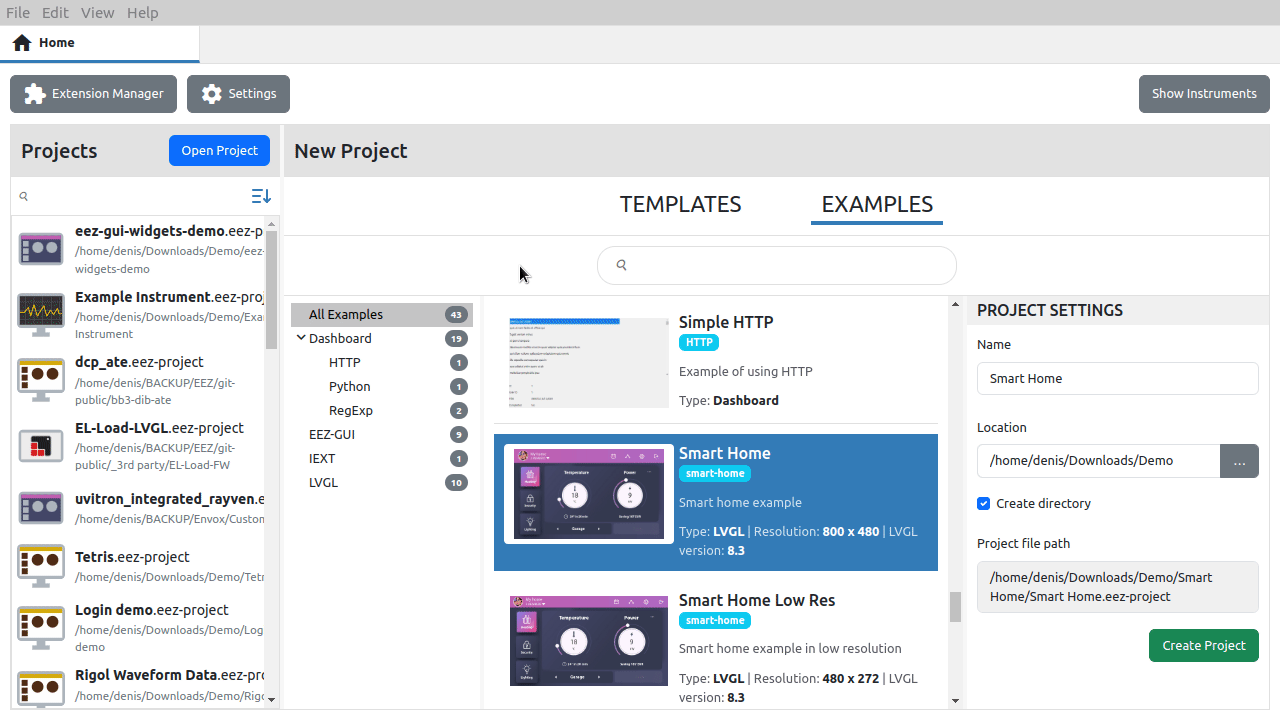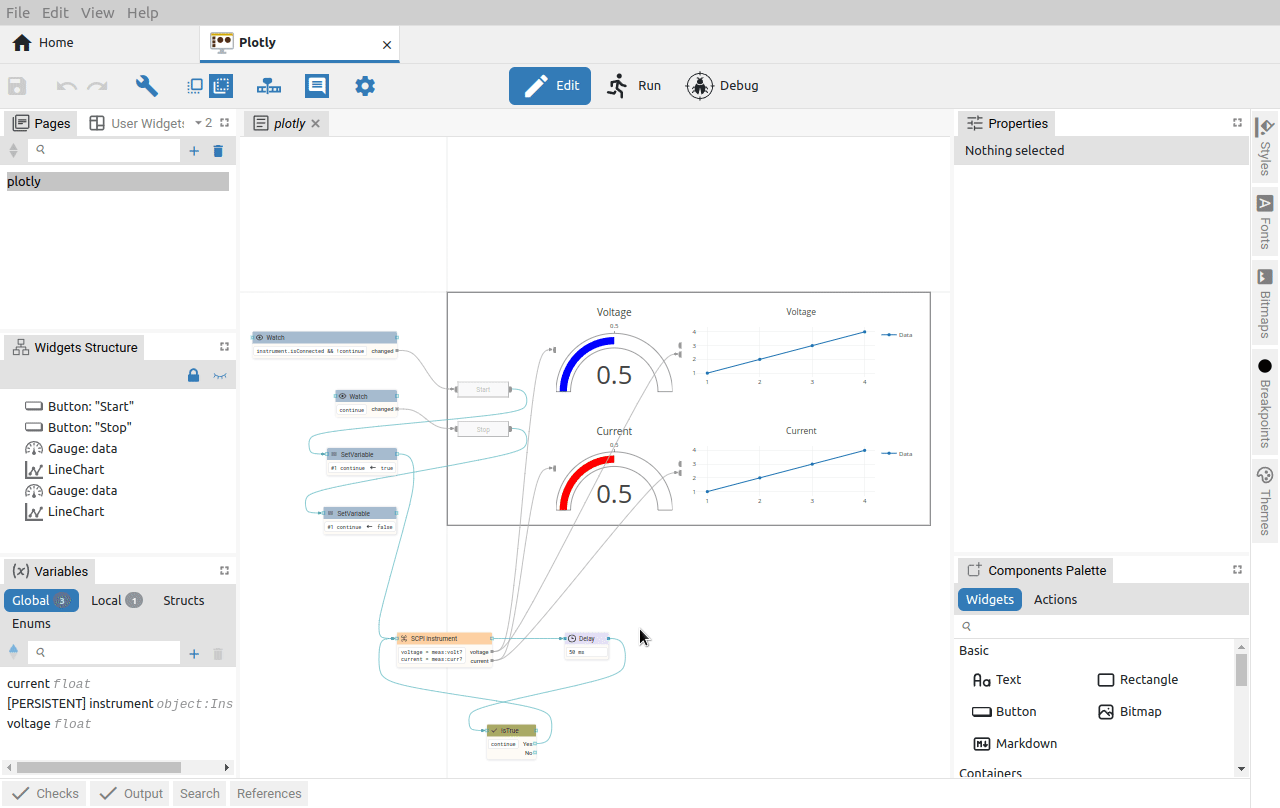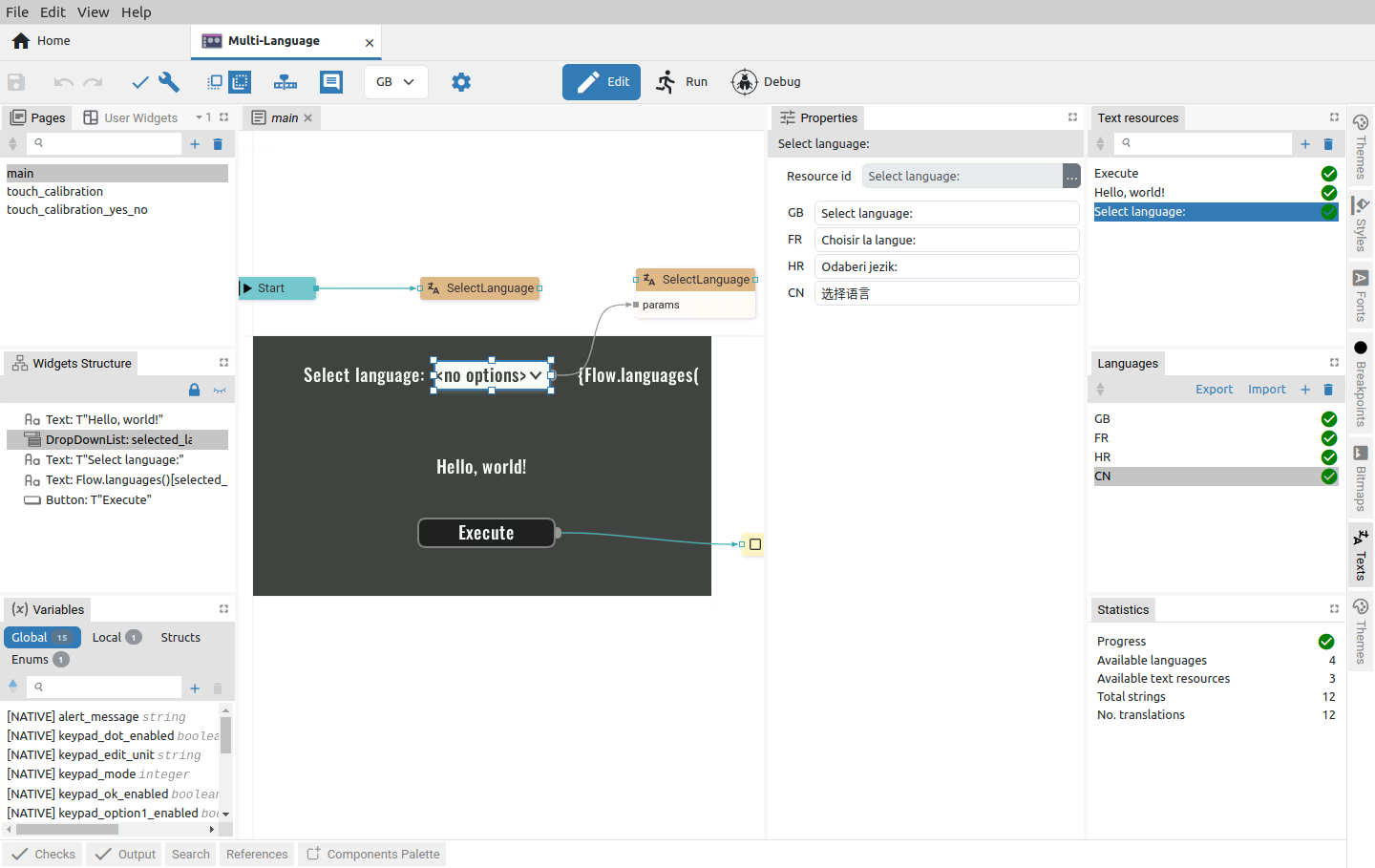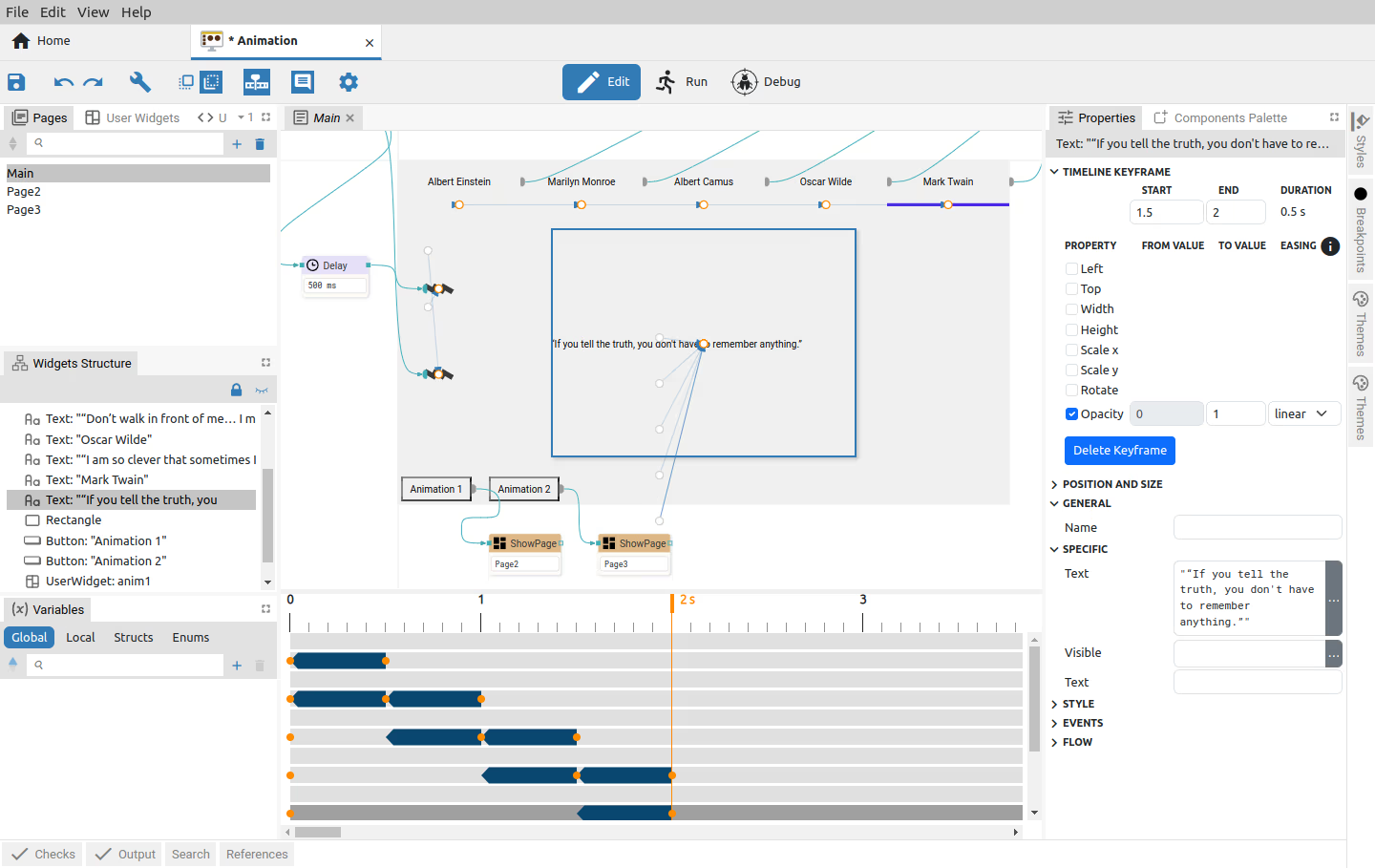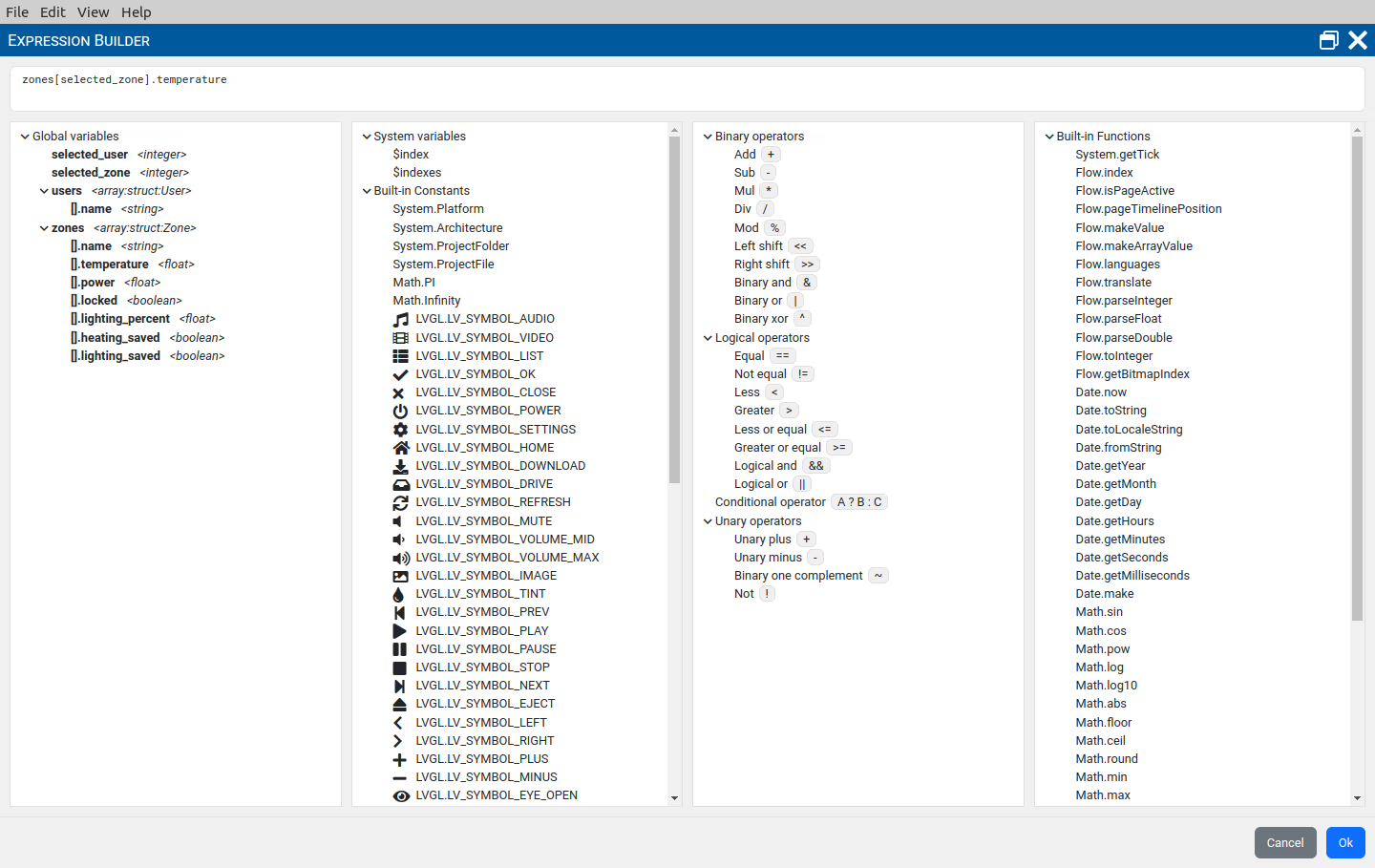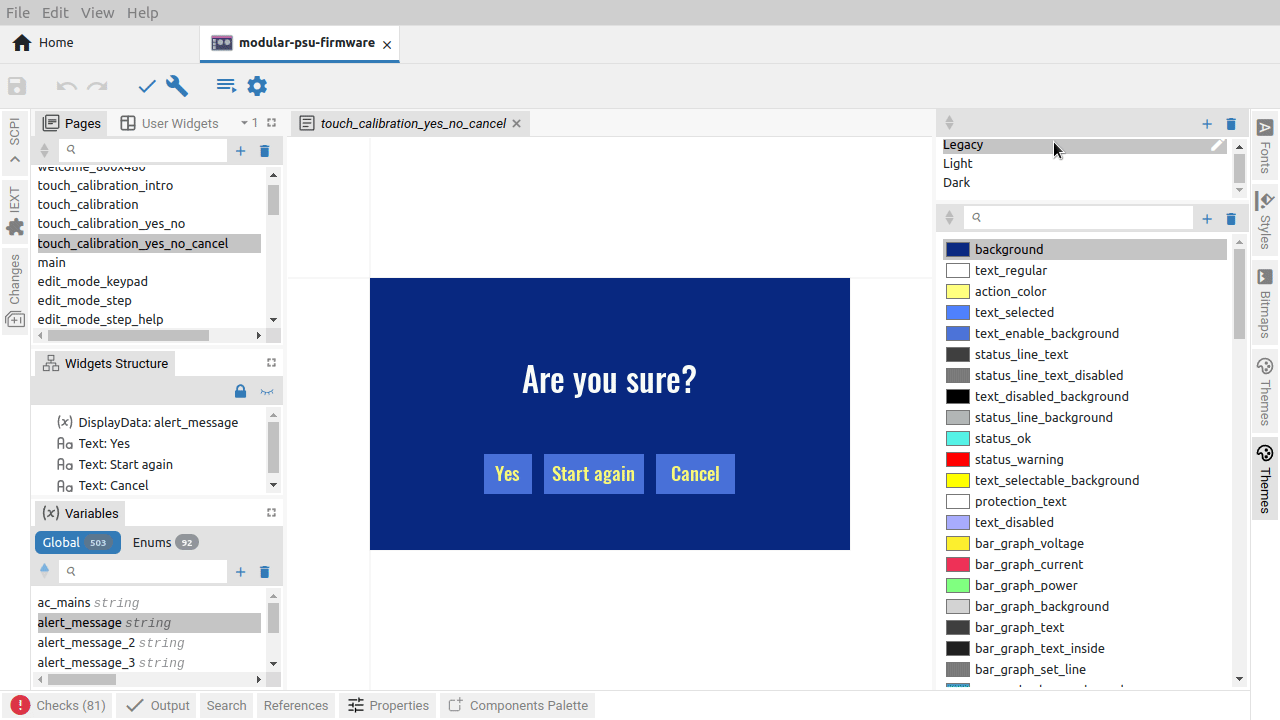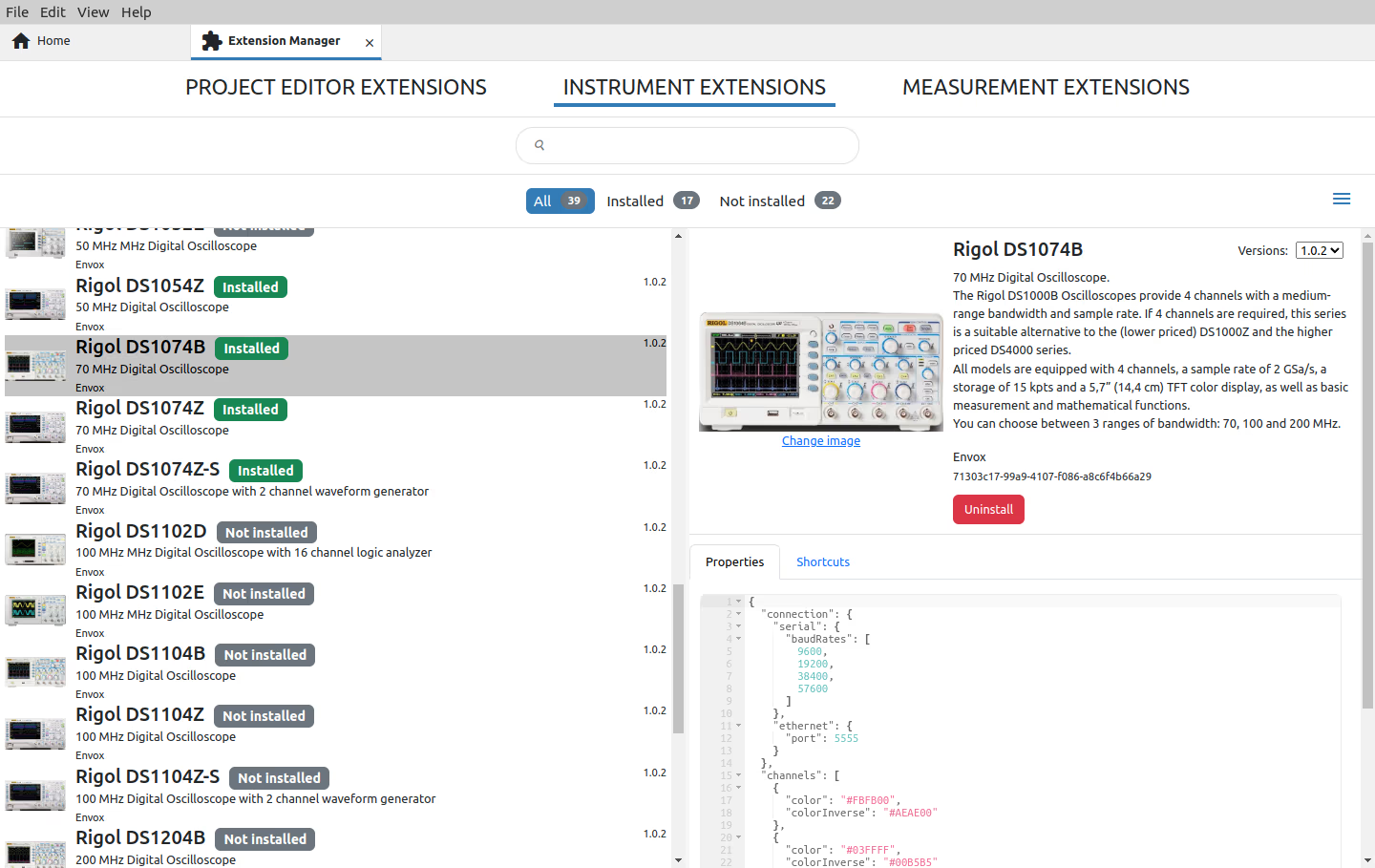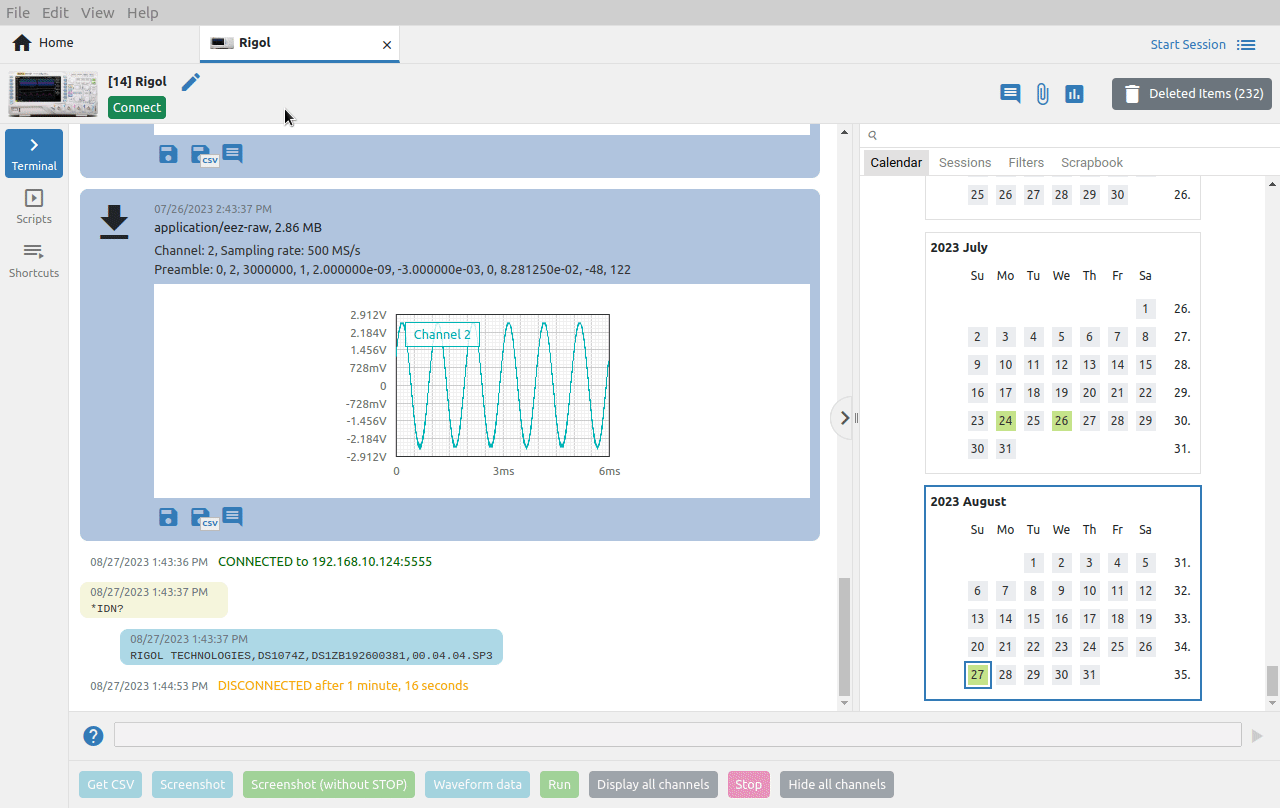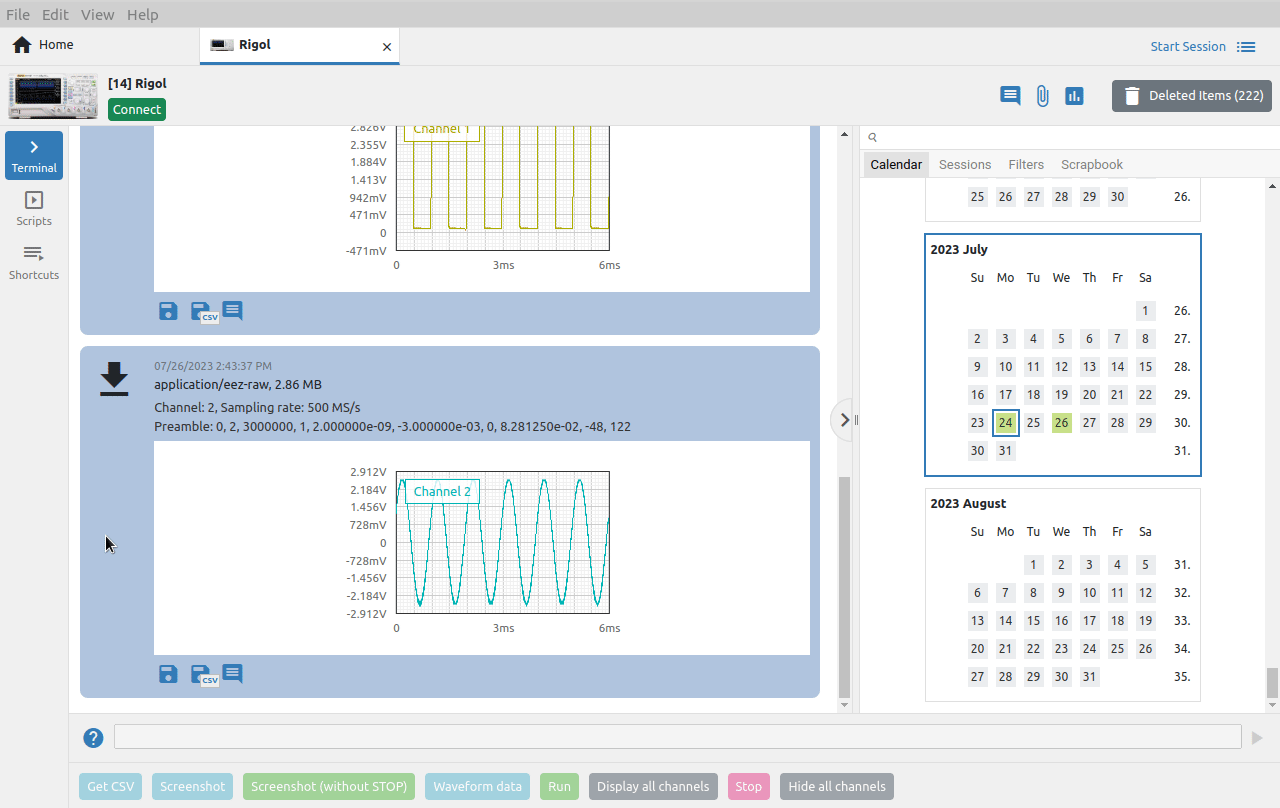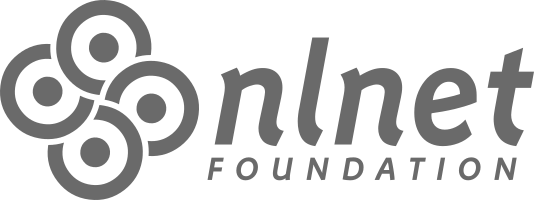Desktop / Embedded GUI development & Automation
EEZ Studio
- EEZ Flow for Low-code / No-code programming
- LVGL support (8.x & 9.x)
- Royalty-free runtime
- T&M instrument remote control (SCPI/VISA)
- Cross-platform (Linux, macOS, Windows)
- FREE and Open Source
EEZ Studio represents a unique solution when both rapid development of an attractive GUI and remote control of devices for test and measurement (T&M) automation is required.
Created by a team with first-hand experience in designing resource-constrained complex embedded devices, EEZ Studio enables the design of responsive desktops and embedded GUIs using the “drag & drop” and flowcharting visual programming. A series of in-house developed Widgets and Actions as well as LVGL support (both 8.x & 9.x) and read-to-go project templates and examples enable rapid prototyping as well as development of final applications.
Touchscreen has become the user interface of choice in various industries and EEZ Studio has already had the opportunity to show its capabilities and values, whether it is the simplest hobby projects or very demanding professional solutions, regardless of whether it was necessary to modernize the existing UI or create a completely new one.

Consumer appliances
Thanks to an increasingly favorable price, touch screens are becoming more and more popular in a wide variety of consumer electronics and household appliances.

Desktop/Kiosk
The arrival of large touchscreen monitors enables the setting up of information points in offices and closed spaces. Modern info kiosks also offer the benefits of touchscreen user interaction.

Industrial/Medical
Detailed display of essential information for industrial and medical applications is of paramount importance, and touchscreen input enables prompt user action.

Electric vehicles
Touchscreen has become the first and logical choice of UI for all new electric bikes, scooters and cars. Settings are a fingertip away so the driver can stay focused on driving.
GUI Development
The EEZ Studio contains everything you need to quickly create, test and debug attractive and responsive GUIs, regardless of the level of complexity, and can meet even the most complex requirements. Depending on the type of application, several types of projects are offered in order to simplify development and successfully address the challenges of the chosen target platform.
Let’s Flow…
EEZ Flow is a prominent feature that allows you to add arbitrarily complex programming logic on top of creating a responsive GUI without leaving EEZ Studio and thus further shorten development time, whether it’s a prototype or a final version. Visual flowchart-like programming is easy to learn for both professionals and non-programmers who will be able to quickly modify project functionality on the fly even during the presentation.
Development environment customization
EEZ Studio features a modern and attractive UI/UX. Adjust the appearance of the entire EEZ Studio to the theme that suits you best: light or dark.
(Use the handle slider to change the theme appearance in the image on the right)
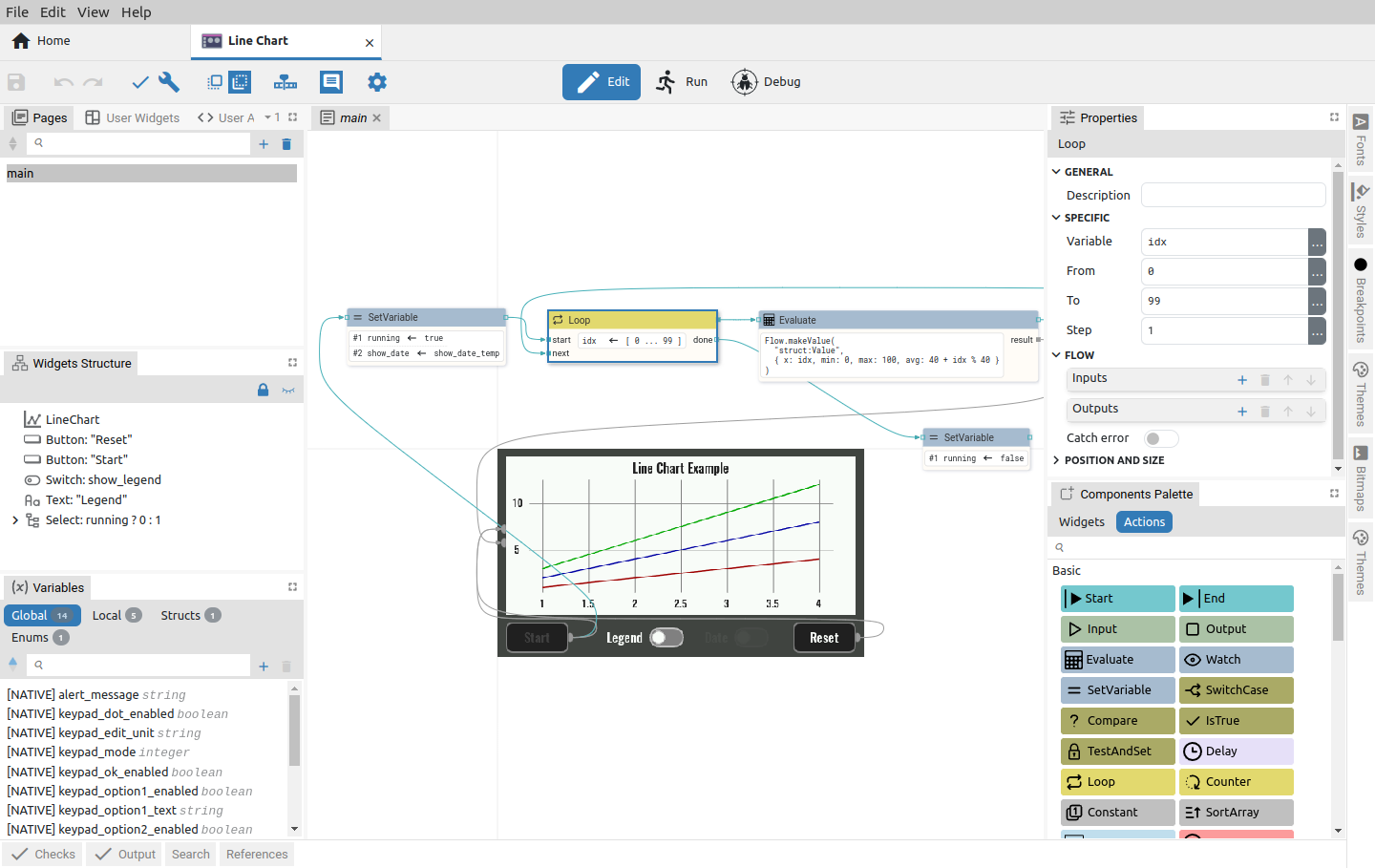
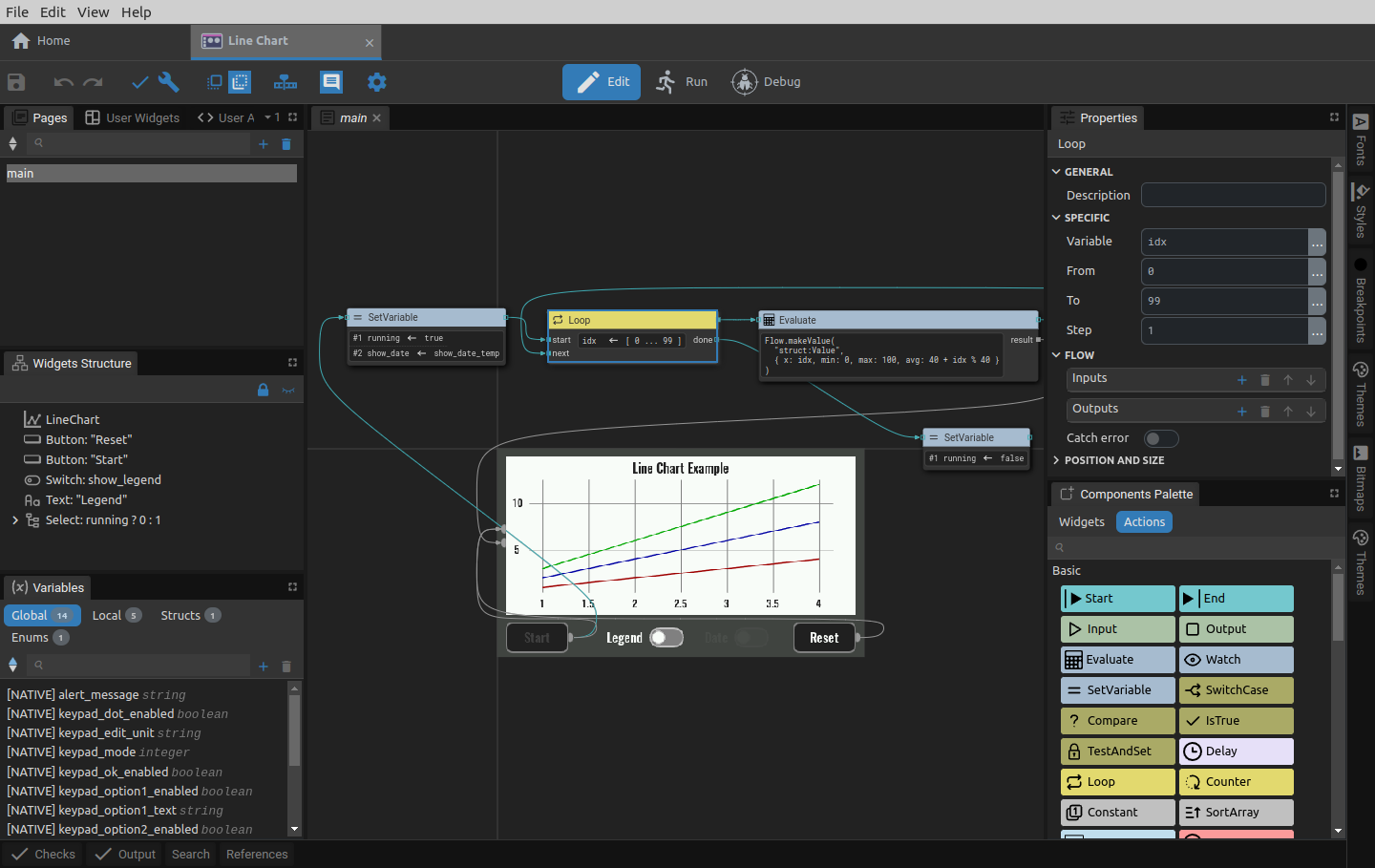
The editor’s desktop can be modified as desired thanks to dockable panels that can be moved, grouped, displayed and hidden as desired. Multi-tab display of pages enables faster navigation.
Quick start
Create a new project in a few clicks by selecting from a searchable list of templates and examples that contains all project types (Dashboard, EEZ-GUI, LVGL, IEXT, BB3 Applet, BB3 MicroPython Script). More then 40 project templates and examples are available.
Visual debugger
A complete built-in Debugger with the following features:
- Monitoring the state of variables
- Multiple breakpoints
- Realtime visualization of Flow execution
- Single step mode
- Execution Queue view
- Searchable Execution Log
Multilanguage support
Bring your device closer to an international audience
- Unlimited number of languages
- Left-to-Right (LTR) and Right-to-Left (LTR) text orientation
- Translation progress statistics
- XLIFF (XML Localization Interchange File Format) Import/export for working with translation tools (Poedit, etc.).
Animations
Adding widget animations will bring new vibrancy and increase the attractiveness of the GUI. Adding and editing animation effects is easy and simple thanks to the built-in timeline editor.
Expression builder
Expression builder facilitates the creation of complex expressions by offering all variables, constants, operators and functions in one place that can be easily concatenated into the final expression.
Color themes
Using different color themes offers an additional level of GUI personalization with minimal requirements for additional storage resources.
Other distinctive features
- Cross-platform run-time (Linux, macOS, Windows)
- Modular design based on plug-ins that can be added/removed depends of scope of the work
- Source/Version control integration (GitHub and gitea.io)
- Support for unlimited number of Color Themes, Widget styles, user created Widgets and Actions
- Adding new functionality using Project extensions
- Generate C++ code for embedded GUI functionality that can be directly included in e.g. STM32CubeIDE, Arduino IDE, etc.
- Instrument definition file (IDF) builder with context sensitive SCPI commands help (based on Keysight’s Offline Command Expert command set XML structure) suitable for EEZ Studio Instruments and Keysight Command Expert
- SCPI command help generator based on bookmarked HTML generated directly from .odt file using EEZ WebPublish extension for OpenOffice/LibreOffice.
Instruments
Remote control of T&M (test and measurement) equipment, whether for data collection during development and research or on the production line and during daily use, requires the use of commercial solutions that can be unattractive due to complexity, outdated design and high cost.
The EEZ Studio Instrument module now enables this for free and supports popular interfaces and technologies to access multiple devices from one place. Initiating data logging, collecting screenshots or measurement data from the instrument’s memory buffer is possible in a few clicks. All data is stored in a database that is easy to search by various criteria. Navigation through the data is further facilitated by using a calendar (“heatmap”), scrapbook and sessions list.
Thanks to EEZ Flow programming, EEZ Studio enables the creation of complex applications for managing multiple devices using different interfaces for the needs of automation of testing and measurements in all phases from development, production to everyday use.
EEZ Studio thus became an attractive alternative for tasks that previously required the use of commercial solutions such as MATLAB®, Keysight® VEE, NI LabVIEW™ or programming in Python, C/C++, etc.
Interfacing T&M instruments
For communication with instruments, the so-called IEXT (Instrument EXTension) is used. EEZ Studio has an online catalog of approved IEXTs for the EEZ H24005, EEZ BB3 and several other well-known manufacturers’ instruments.
New IEXTs can be created in EEZ Studio Projects section, where you can define interface types (e.g. Serial, Ethernet, USBTMC or VISA), SCPI commands/queries and associated help, shortcuts, executable scripts and associated applications (e.g. customized dashboard, firmware uploader, …).
Instrument Terminal
For user interaction with the instrument, a Terminal is available that supports shortcuts, searchable help commands, as well as launching scripts (SCPI command sequences or JS).
Import and export of collected data makes it easy to share data with colleagues and clients.
Offline measurement analysis
Measurement data acquired as series of numerical values (not as screen screenshots) can be visualized and analyzed offline, such as FFT analysis, harmonic analysis and simple math functions (Period, Frequency, Min, Max, Peak-to-Peak, Average)
Other distinctive features
- Session oriented interaction with each SCPI instrument
- Keysight® Offline Command Expert command sets
- Simple arbitrary waveform editor (envelope and table input mode)
- Export graphs as .CSV file
- History with search/content filtering
- SCPI commands help with search
- Shortcuts (hotkeys and buttons)
- Javascript (JS) code for task automation
- File upload (instrument to PC) with image preview (e.g. screenshots)
- File download (PC to instrument) automation for transferring instrument profiles, firmware images, etc.
- IEXT (Instrument EXTension) catalog
All referenced brands, product names, service names, and trademarks are the property of their respective owners.
Join our community
You can meet us at Discord where there is an ongoing discussion with other members and supporters about usage, improvements, issues, etc.
Open Source
The complete EEZ Studio source code and documentation are on GitHub and are available for use, modification and distribution under the GPL 3.0 license. Output code is royalty-free, and could be generated under MIT, BSD 2.0 or Public Domain license.